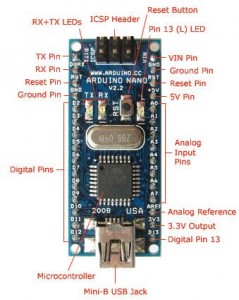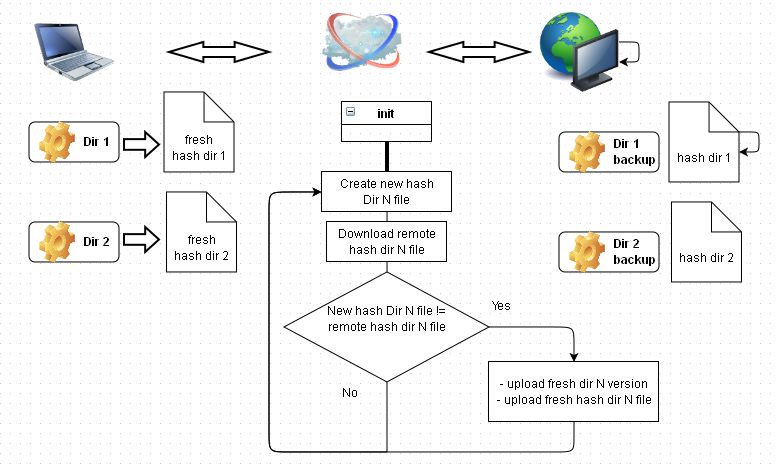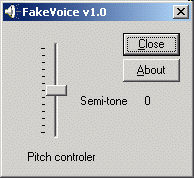It might be frequent that for different needs, you want to verify the integrity of your data within a directory..
In the same way when you create or collect important data, that you don’t want to loose it (frequent attachment pathology of human being  ).
).
I found this recursive md5 utility, file by file, in *command line* very usefull. Here also my example is base on exf windows program
because I used it with automation tool xstarter.
So.. exf do the job:
exf.exe -otf c:\temp\md5_result.txt -r -d “c:\mydatadir” *.*
Then you get a digest file with all by file md5 fingerprints.
Hum..suddenly you want to compare if any changes have been done to you previous copy of this archive of
if any file did change so what you need is to compare to this digest file list to the previously saved one.
c:\temp\md5_result.txt can be simply compare with any tools but there is a small issue: 3 lines are updated with a time stamp that you can remove by using a command line tool like .. sed :
sed.exe –in-place 3d “c:\temp\md5_result.txt”
Now we can consider a very simple remote file synchronisation system based on fingerprints comparison.
Wait !! I know , I know, very good tools does exist to do remote data backup synchronisation, like the great rsync.
I want just to expose this simple mechanism, because it will work on a basic setup of server having a FTP tool where
the backup process acts completely passively on the remote server.
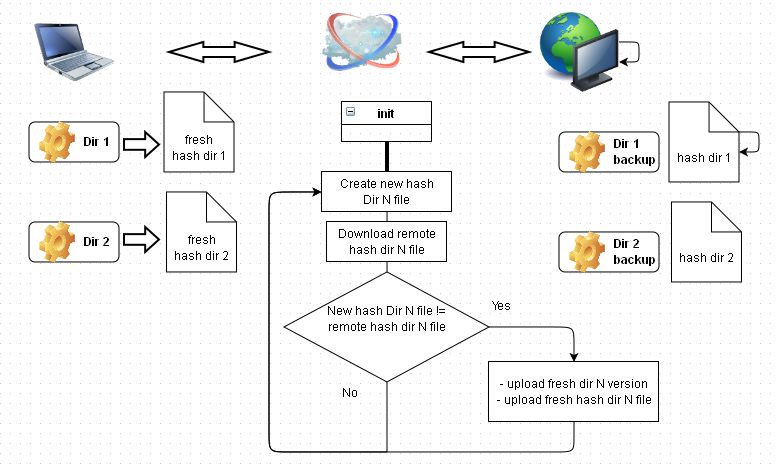
The advantage is that it is really widespread tools and setup.
Next time I will exposes test results of rsync usage 
sed for windows
exf command line
My quick repack of required tools
![]()